Spatial Video Sharing With The New Vimeo App For Vision Pro

Vimeo yesterday announced their new app for visionOS. With it comes the ability for Vision Pro users to easily share spatial videos with others around the world.
Before we jump in to see what the experience is like, Vimeo also announced a "special short film" called "currents"...
To celebrate the launch, we're thrilled to announce a special short film titled "currents," shot entirely in spatial format by one of our Staff Picks filmmakers, Jake Oleson.
– Vimeo
Here's the (2D) teaser...
It's... short. And for whatever reason, the full film isn't available yet (which would have been nice to see on day one). So we'll just have to wait for it to arrive next month.
Nevertheless, I was excited to see what watching and sharing spatial videos through the Vimeo app looks like, so I jumped in to do some testing.
There's some good news, but there's also plenty of room for improvement.
Using the Vimeo app
The app didn't show up in the "What's New" section of the visionOS App Store for me, so I had to search for it...

On first launch, we're greeted with a basic "log in or sign up" screen – not very friendly if you don't already have a Vimeo account and are perhaps just excited to browse spatial videos – but after logging in, we can watch the teaser for "Currents" in spatial video.

After a minute or so, you'll be back at the "Watch" tab in the app which shows... not much. No other spatial videos at all, in fact. Just some 360 videos from 6+ years ago... which... isn't... great. I'll pass.
Basically, there's nothing to see here ...yet (again, yes, this is only day one, so hopefully more spatial videos will soon begin to show up). But perhaps a soft-launch and Vimeo and/or Apple reaching out to more creators to have at least a handful of spatial videos available to watch at launch would have been a nicer experience?
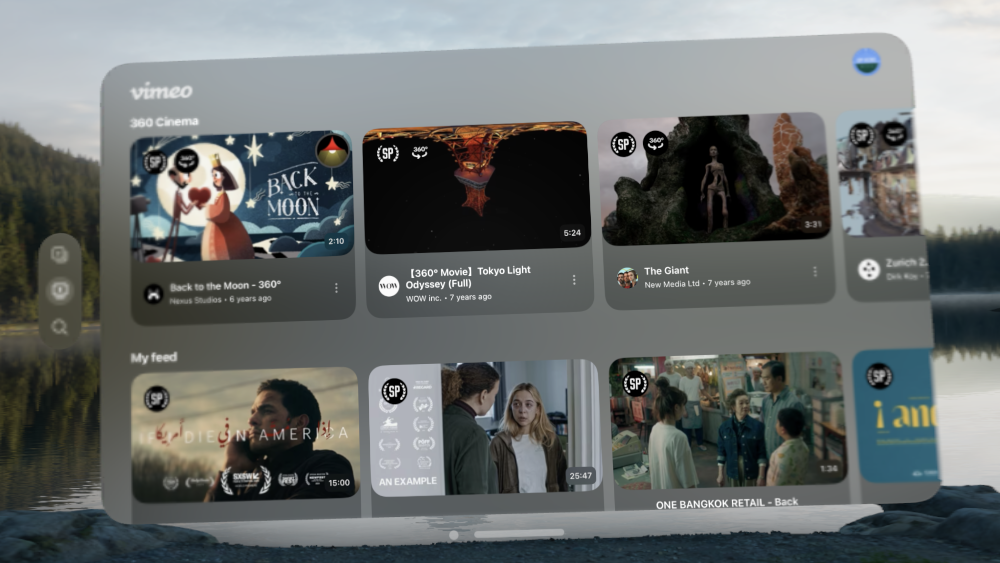
With nothing else to watch, and as we can now put our own spatial videos on Vimeo, I decided to upload some taken recently on my iPhone 16 Pro Max and on the Vision Pro itself.
Uploading Spatial Videos to Vimeo
When selecting from your Camera Roll to upload to Vimeo, your spatial videos aren't tagged in Apple's photo picker. Instead, I found it simpler (if a bit too cumbersome each time) to select "Collections," scroll down to "Media Types," then over to "Spatial" which will then show only your spatial videos... and photos.

Again, hopefully a future version of the Vimeo app (or Apple's picker) will allow filtering so the picker can default to showing just our spatial videos here, given we don't really want to be uploading photos to a video-hosting service.
The Vimeo app's upload UI itself is also rather basic. After selecting a spatial video from your library, it may need to download to your Vision Pro (if it's in iCloud but not on the Vision Pro), during which time the app will show the video is "Importing" (above a rather basic progress bar) and you have to wait.
Once it's ready to upload, you're shown some UI to name and set the video's privacy level before actually sending it to your Vimeo library.

While a video is uploading, you can take the headset off. But you can also only upload one video at a time, at present.
After uploading is complete, the Vimeo app reports that your video is "optimizing" which, for my first 1-minute video test upload, took more than a couple of minutes.
So I took off the Vision Pro and made myself a drink ☕
The Good
Once processed by Vimeo, your spatial videos will show up in your library with a "Spatial" tag on their thumbnails.

Then, watching your spatial videos back, a nice surprise: You're able – for the first time – to view them blown up larger-than-life in one of Apple's environments (which you're unable to do via Apple's own Photos app, where the only option for viewing your own spatial videos is to enter the hazy-edged "Immersive" view).
Here's what it looks like to watch a spatial video taken on Vision Pro which has a square 1:1 aspect ratio:

And here's a spatial video taken on an iPhone (16 Pro Max) which has a widescreenl 16:9 aspect ratio:

iPhone spatial videos work much better when blown up like this due to their widescreen aspect ratio, but watching these spatial videos back in this first version of the Vimeo app, something wasn't feeling quite right...
The Bad and/or Ugly?
1: Unclear Edge Rendering
While watching the 1:1 spatial videos taken with the Vision Pro itself, the left and right edges didn't appear to be rendered clearly, which I can only think might be down to the extreme edges only being visible to one eye.
Opening and closing each eye while wearing the Vision Pro and watching a 1:1 spatial video in Mount Hood, it seems that to the right eye, the left edge of the video extends further left (covers more of the background); while to the left eye, the right edge of the video extends further to the right.
This makes sense – you're watching a stereoscopic video, so one eye's view will be further to one side than the other. It's how depth works in real life, too.
This undesired effect is less obvious with spatial videos taken using the iPhone (presumably as they're wider and fill more of your field of view in the first place), but it's still there.
This "unclear edge" is something we haven't seen before though, because Apple's own Photos app blurs the edges of spatial videos, presumably to "hide" this unwanted side-effect of watching spatial videos back. Here's the same video being viewed natively through Apple's Photos app.

It's a far more comfortable experience without the visual artefact of the extreme vertical edges only being shown to your opposite eye.
Perhaps in a future version of the Vimeo app, a similar blurring could be applied to the rendering of spatial videos being played?
2: Foreground or Background?
The more concerning thing for me was that, as I watched more spatial videos, my eyes were really struggling to perceive depth. Something was very wrong.
It feels as though elements that should be in the foreground consistently appear to be "behind" the background, somehow. Perhaps this is best illustrated on a 2D web page with an illustration?

If anyone else is experiencing this (or not), I'd love to hear from you – you can reach me at @adavid on Mastodon.
Conclusion: Work To Be Done
After uploading and viewing a number of spatial videos, I had to call it a day, mostly because of these rendering issues which make version 1 of the Vimeo app for Vision Pro feel more like a 0.8 or 0.9 beta.
If these rendering issues can be resolved, then I'm sure the Vimeo app will become a great place to share spatial videos.
I'd also love to see the "log in or sign up" screen go away in future, in favour of putting new users – especially those without Vimeo accounts – into a more friendly "choose a spatial video to watch" experience on first launch. It would be great for anyone to be able to browse and just enjoy watching spatial videos without having to log in first.